My phone stopped working late yesterday. There was a popup message displayed on the screen that prevented me from doing anything else on the phone (everything seemed normal in the background). I was unable to enter my passcode to access the phone, answer calls or read text messages because of the popup message that I just could not clear or remove. I tried to shut down the phone thinking that it would restart normally but I was also unable to restart or power off the phone.
So what did I do?
I let the phone rest for a while hoping it would correct itself. That did not work.
Then I tried to get help from the online community. From my first Google search, I ended up reading about similar issues users reported in the Apple support community. I did not find the exact issue. So, I then tried to enter my issue for assistance. However, the community requires login using your Apple ID to enter an issue. There is two-factor authentication that involves entering the code from a text message. I received the text message but could not open it on my phone so I did not receive/have the code to complete the two-factor authentication. I was a little frustrated but decided to try another Google search. I entered a more descriptive explanation of the problem including the exact text of the popup message for the second search. This time, I found users with my exact issue in the Apple community. I tried one of the posted answers on how to force a restart. It actually worked! Issue resolved. I am so happy. I thought I needed a new phone.
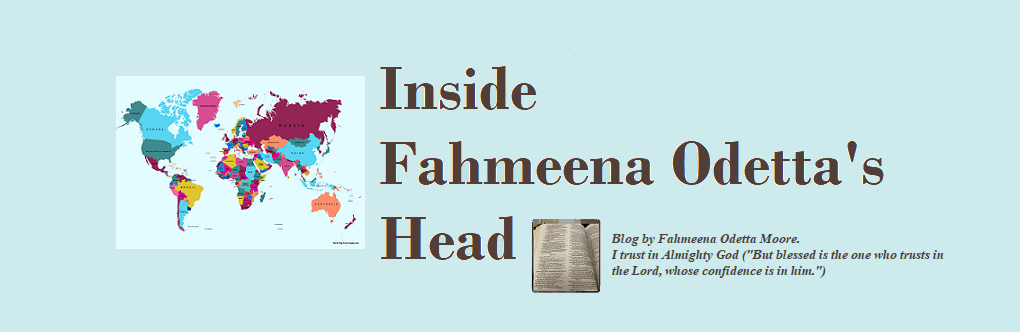
.png)
.png)
No comments:
Post a Comment